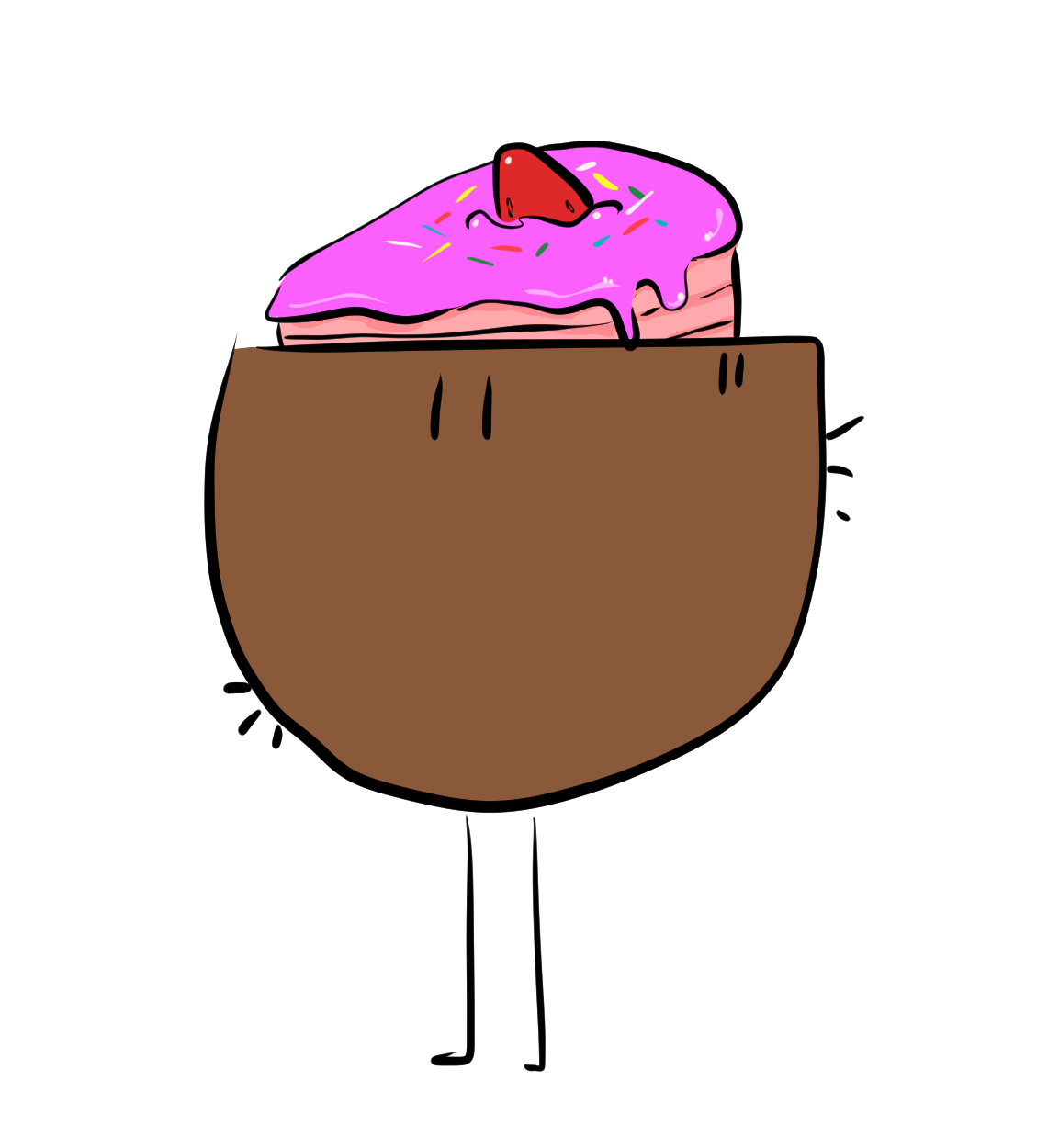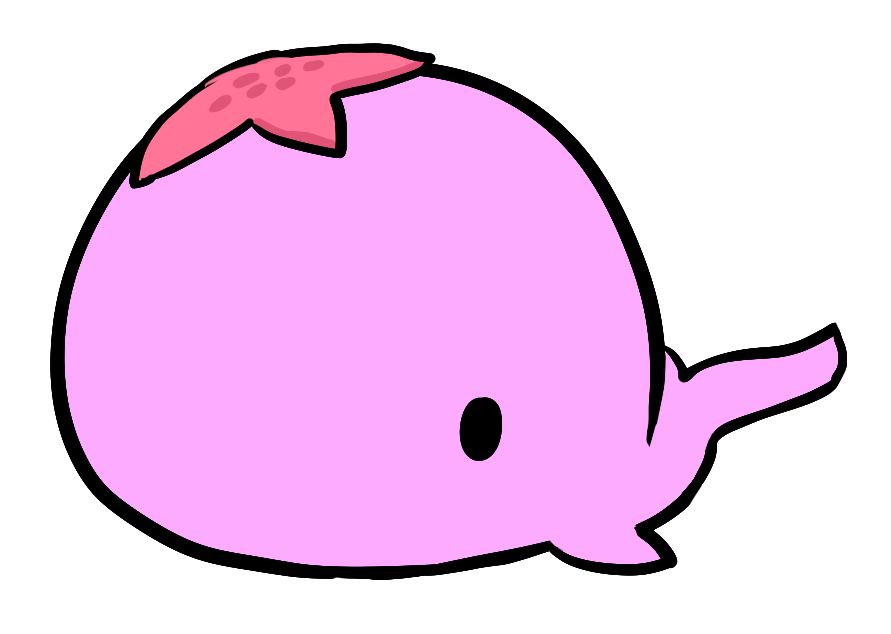리눅스 명령어들
sudo grep -ir 'bind-address' /etc/mysql/
해당 위치에 원하는 텍스트가 있는 파일을 찾는 명령어
iptables -I INPUT -s 1.1.1.1 -j DROP
특정 IP막기
https://thisblogbusy.tistory.com/entry/iptables-특정-IP-막기?category=692140
cat /var/log/apache2/access.log
tail access.log
접속 기록 확인
nohup npm start &
노헙으로 종료가되어도 계속 실행되도록 백그라운드로 npm start실행.
https 인증
호스트 서버컴퓨터에 snap 깔고 certbot 깔고
certbot --apache
리버스프록시로 아파치를 설정해뒀다면 아파치 사양으로 certbot이 자동으로 인증서를 설정해줌.
ip 접속기록 확인 (아파치 이용)
sudo awk '{ print $1}' /var/log/apache2/access.log | sort | uniq -c | sort -nr | head -n 10
접속기록 빈도 10위까지 출력
ssh 키페어 등록하기
puttygen 이용, rsa 키페어 생성
퍼블릭키와 프라이빗키 저장
호스트 서버 들어가서 유저계정 고유 폴더에 .ssh 폴더 만들기
mkdir .ssh
vi .ssh/authorized_keys
- 해당 편집기에 public key 부분을 텍스트 붙여넣기 후 저장
드래그앤드롭 라이브러리
드래그앤드롭 파일 업로드 및 설명 튜토리얼.
Electron 시작하기
https://musma.github.io/2019/07/17/electron-getting-started.html
Electron을 이용해서 node.js 와 js로 데스크톱 어플리케이션을 만들 수 있다.